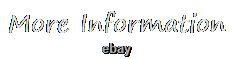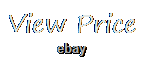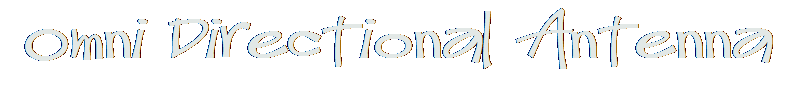
- Omni Directional Antenna
- Band
- 11 Meter (3)
- Am, Fm, Shortwave (4)
- Am, Fm, Uhf, Vhf (7)
- Cellular, 800 Mhz (6)
- Fm, Uhf, Vhf (12)
- Fm, Vhf, Uhf (17)
- Hf, Uhf, Vhf (4)
- Hf, Vhf (12)
- Hi-vhf Uhf Fm (5)
- Ku, Uhf (4)
- Uhf (119)
- Uhf, Fm, Vhf (8)
- Uhf, Vhf (30)
- Uhf, Vhf, Fm (76)
- Uhf, Vhf, Fm, Am, Hf (4)
- Vhf (90)
- Vhf & Uhf (12)
- Vhf, Fm, Uhf (6)
- Vhf, Uhf, Fm (8)
- Winegard (3)
- ... (3852)
- Brand
- 1byone (53)
- Antop (76)
- Antop Antenna (67)
- Cisco (189)
- Comet (45)
- Digital Antenna (59)
- Five Star (39)
- King (182)
- Lava (43)
- Proxicast (43)
- Sennheiser (63)
- Shakespeare (80)
- Shure (46)
- Simplytech (44)
- Solarcon (82)
- Tram (48)
- Ubiquiti (55)
- Ubiquiti Networks (128)
- Ventev / Terrawave (61)
- Winegard (60)
- ... (2819)
- Directivity
- Material
- Maximum Range
- Size
Cisco AIR-ANT2568VG-N= Omni-directional antenna N-type 8dBi network antenna

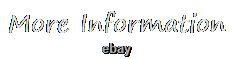
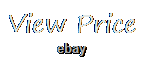
Cisco AIR-ANT2568VG-N= Omni-directional antenna N-type 8dBi network antenna. Cisco Aironet Dual-Band Omnidirectional Antenna (AIR-ANT2568VG-N) is designed for outdoor use with Cisco Aironet Outdoor Access Points (hereafter referred to as access points) with radios operating in the 2.4-GHz and 5-GHz frequency bands.
Installation Notes The antenna is designed to connect to a dedicated antenna port on the access point. No special tools are required to install the antenna. The antenna is resistant to the full range of outdoor environments. After the antenna is attached to the access point, seal the connections to prevent moisture and other weathering elements from affecting performance. Cisco recommends using a coax seal (such as CoaxSeal) for outdoor connections.Silicone sealant or electrical tape are not recommended for sealing outdoor connections. Choosing a Mounting Location The antenna is designed to create an omnidirectional broadcast pattern.
To achieve this pattern, the access point should be mounted clear of any obstructions to the sides of the radiating element. If the mounting location is on the side of a building or tower, the antenna pattern is degraded on the building or tower side. Generally, the higher an antenna is above the ground, the better it performs. A practice is to install your antenna about 5 to 10 ft (1.5 to 3 m) above the roof line and away from all power lines and obstructions. Tools and Equipment Required No tools are required to mount the antenna to the access point. However, you may need a ¾-in.(19-mm) open end or combination wrench (or adjustable wrench) to remove the antenna port covers. For information about tools required to mount the access point, see the appropriate access point documentation.
Mounting the Antenna To connect the antenna to the access point, follow these steps: Step 1 If necessary, remove the antenna port cover. Step 2 Align the antennas N connector with the appropriate antenna port. Step 3 Gently push the antenna into the port. Step 4 Tighten the antenna hand tight. Sorry, our items are NOT available for pick-up. No additional information at this time. The item "Cisco AIR-ANT2568VG-N= Omni-directional antenna N-type 8dBi network antenna" is in sale since Friday, July 13, 2018. This item is in the category "Computers/Tablets & Networking\Computer Components & Parts\CPUs/Processors". The seller is "bd4ucomputersit" and is located in Capalaba, Queensland. This item can be shipped worldwide.- Brand: Cisco
- MPN: AIR-ANT2568VG-N=
- Supplier: Ingram Micro
- UPC: 882658761713
- EAN: 0882658761713